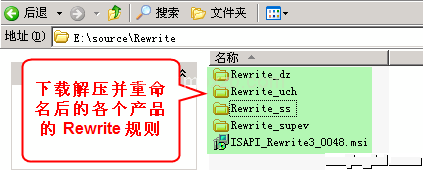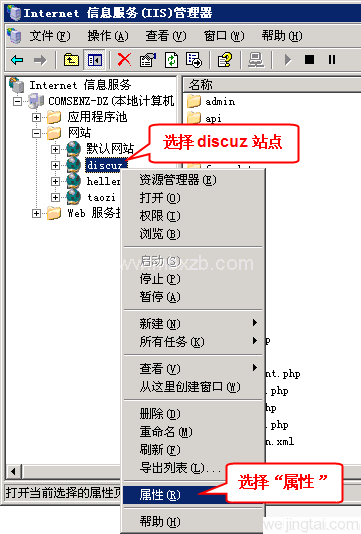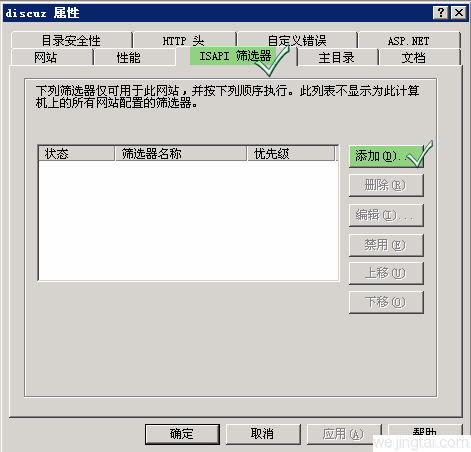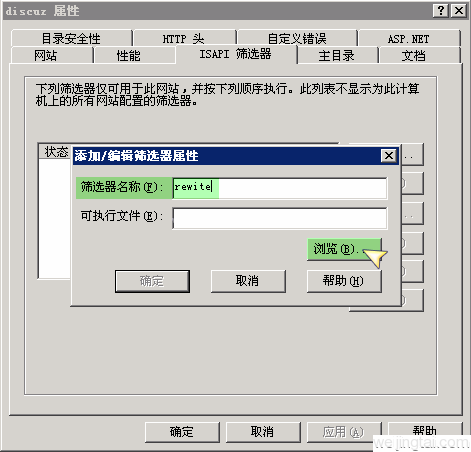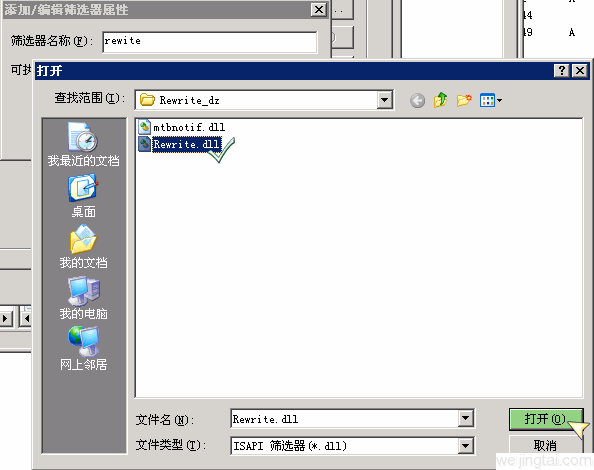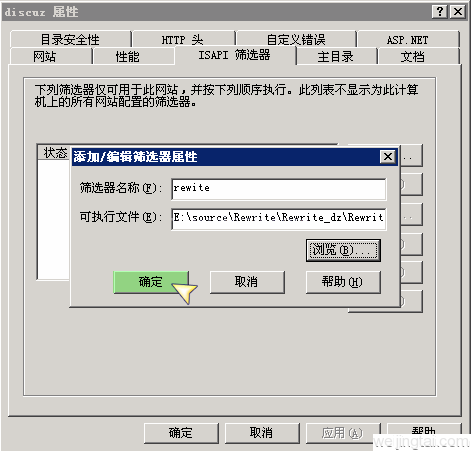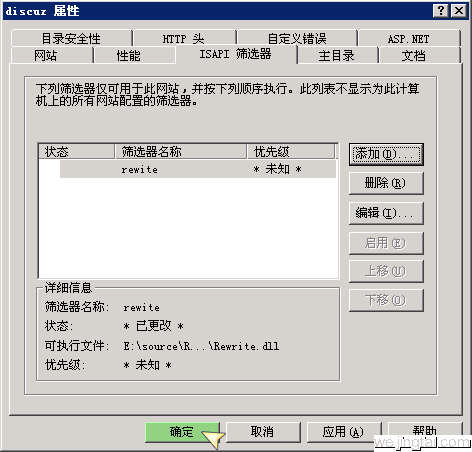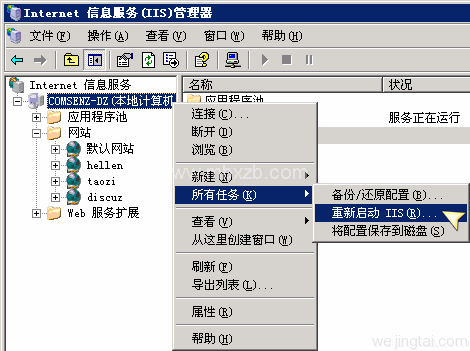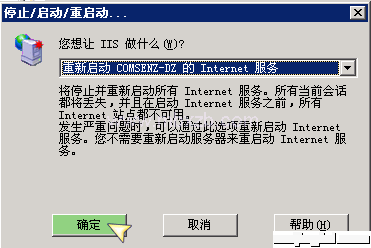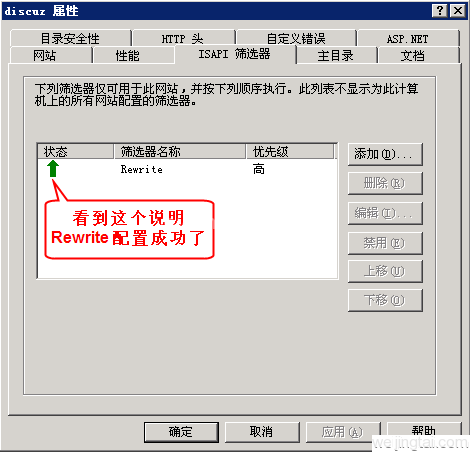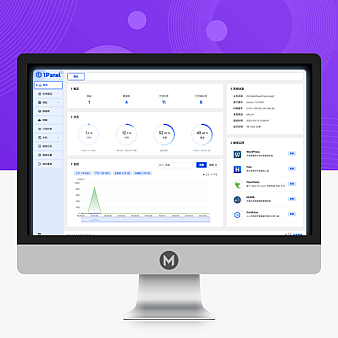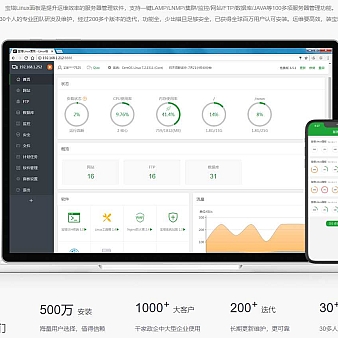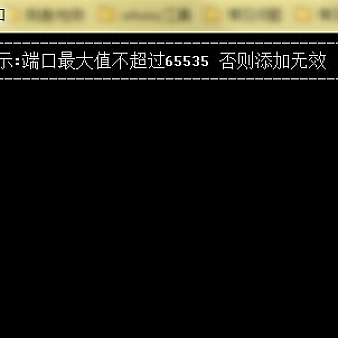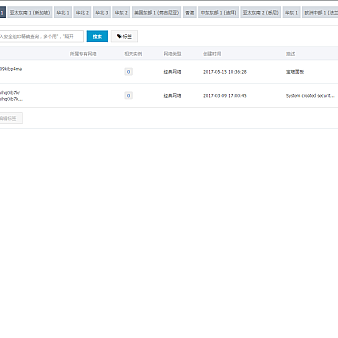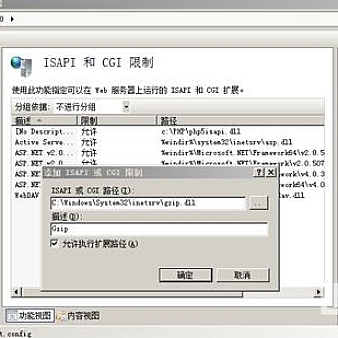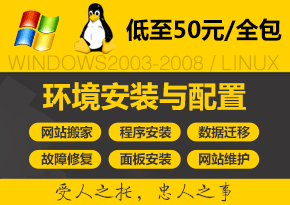1、将下载的 IIS Rewrite 组件解压,放到适当的目录(如 C:Rewrite)下。
2、在“IIS管理器”里选择网站,右键,属性。
3、选择“ISAPI”,点击“添加”。
4、填入筛选器名称,如“rewrite”。
5、可执行文件下方点击“浏览”,选择刚才解压的Rewrite组件位置,Rewrite.dll。
6、确认选择正确后,点击“确定”。
7、点击“确定”,完成筛选器添加。
8、重启IIS。
9、重启IIS后,再次选择站点,右键,属性,看到如下所示向上的绿箭头,说明 IIS Rewrite 成功添加并运行。
IIS Rewrite 规则设置
解压后的 IIS Rewrite 组件目录(如 C:Rewrite)中,有一个 httpd.ini 文件,将相应规则写入到这个文件中即可。
1. 安装重写插件Rewrite.dll
如果你的 IIS 服务器加载过 Rewrite.dll 则可以不用下载。
Rewrite.dll文件:http://blog.hxxsh.com/UploadFiles/2006-10/1013525016.rar
加载 Rewrite.dll
在 IIS 的 Isapi 上添加筛选器
筛选器名称为:re
可执行文件选择 Rewrite.dll 就可以了!
2. 配置 httpd.ini
打开你的httpd.ini,找到
[ISAPI_Rewrite]
# 3600 = 1 hour
CacheClockRate 3600
RepeatLimit 32
# Protect httpd.ini and httpd.parse.errors files
# from accessing through HTTP
RewriteRule ^(.*)/archiver/([a-z0-9-]+.html)$ $1/archiver/index.php?$2
RewriteRule ^(.*)/forum-([0-9]+)-([0-9]+).html$ $1/forumdisplay.php?fid=$2&page=$3
RewriteRule ^(.*)/thread-([0-9]+)-([0-9]+)-([0-9]+).html$ $1/viewthread.php?tid=$2&extra=page%3D$4&page=$3
RewriteRule ^(.*)/profile-(username|uid)-(.+?).html$ $1/viewpro.php?$2=$3
以上是 Discuz!官方提供的配置代码,注意正则格式。
3. 应用
比如,将read.php?bl_id=123&bu_id=456 伪静态成 /html/123/456.html
可以这样写:
RewriteRule ^(.*)/html/([0-9]+)/([0-9]+).html$ $1/read.php?bl_id=$2&bu_id=$3 点击收藏:“IIS下下伪静态html(URL Rewrite)设置方法”
要使你的IIS服务器支持伪静态重写,按以下步骤来:
1. 安装重写插件Rewrite.dll
如果你的 IIS 服务器加载过 Rewrite.dll 则可以不用下载。
加载 Rewrite.dll
在 IIS 的 Isapi 上添加筛选器
筛选器名称为:re
可执行文件选择 Rewrite.dll 就可以了!
2. 配置 httpd.ini
打开你的httpd.ini,找到
[ISAPI_Rewrite]
# 3600 = 1 hour
CacheClockRate 3600
RepeatLimit 32
# Protect httpd.ini and httpd.parse.errors files
# from accessing through HTTP
RewriteRule ^(.*)/archiver/([a-z0-9-]+.html)$ $1/archiver/index.php?$2
RewriteRule ^(.*)/forum-([0-9]+)-([0-9]+).html$ $1/forumdisplay.php?fid=$2&page=$3
RewriteRule ^(.*)/thread-([0-9]+)-([0-9]+)-([0-9]+).html$ $1/viewthread.php?tid=$2&extra=page%3D$4&page=$3
RewriteRule ^(.*)/profile-(username|uid)-(.+?).html$ $1/viewpro.php?$2=$3
以上是 Discuz!官方提供的配置代码,注意正则格式。
3. 应用
比如,将read.php?bl_id=123&bu_id=456 伪静态成 /html/123/456.html
可以这样写:
RewriteRule ^(.*)/html/([0-9]+)/([0-9]+).html$ $1/read.php?bl_id=$2&bu_id=$3
PW的规则:[ISAPI_Rewrite]
RewriteRule ^(.*)-htm-(.*)$ $1.php?$2
RewriteRule ^(.*)/simple/([a-z0-9_]+.html)$ $1/simple/index.php?$2