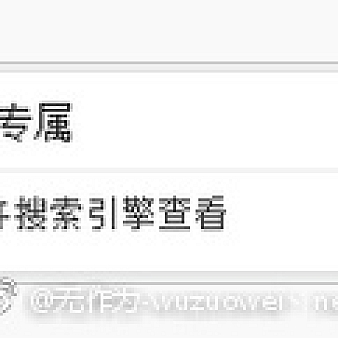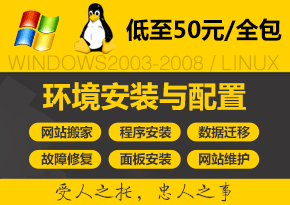本文综合介绍 WordPress 上一篇、下一篇文章链接的细节优化,如:给上一篇、下一篇文章链接加上 title 标题或缩略图;实现 wordpress 文章页调用同分类上/下一篇文章,以及优化当文章处于首篇或末篇时,上一篇、下一篇文章链接的显示空白。
1 上一篇、下一篇文章链接加上 title 标题或缩略图
在 wordpress 中,文章页面添加的上一篇和下一篇文章链接,是没有 title 属性。那么如何加上 title,甚至加上缩略图呢?
好吧,仔细研究一下吧,一般我们添加上一篇和下一篇文章时的代码是这样子的:
- <?php previous_post_link('%link','<<') ?>
- <?php next_post_link('%link','>>') ?>
该代码最终解析出来的代码大概如下:
- <a href="……" rel="external nofollow" > …… </a>
- <a href="……" rel="external nofollow" > …… </a>
这样子的结构是非常简单,如果我要增加 title、target 等属性值时,单靠上面两个函数是办不到的。其实要解决这个问题很简单,不知道大家有没有接触到这两个函数:get_previous_post、get_next_post。通过这两个函数我们可以获取到上一篇和下一篇文章的相关信息。大家可以到官网看看这两个函数的介绍。
好了,下面就来干货,说下解决问题的方法。只要将:
- <?php previous_post_link('%link','<<') ?>
- <?php next_post_link('%link','>>') ?>
替换成:
- <?php
- $prev_post = get_previous_post();
- if (!emptyempty( $prev_post )): ?>
- <a title="<?php echo $prev_post->post_title; ?>" href="<?php echo get_permalink( $prev_post->ID ); ?>" rel="prev"><?php echo $prev_post->post_title; ?></a>
- <?php endif; ?>
- <?php
- $next_post = get_next_post();
- if (!emptyempty( $next_post )): ?>
- <a title="<?php echo $next_post->post_title; ?>" href="<?php echo get_permalink( $next_post->ID ); ?>" rel="next"><?php echo $next_post->post_title; ?></a>
- <?php endif; ?>
通过上面的替换,问题就完美解决了。除了可以添加 title 属性外,大家如果有需要也可以加上新窗口打开的属性:target="_blank"。也可以给上一篇、下一篇文章链接加上缩略图。
- <?php
- $current_category=get_the_category();
- $prev_post = get_previous_post($current_category,'');
- $next_post = get_next_post($current_category,'');
- ?>
- <div class="previous_post_link fl">
- <?php if (!emptyempty( $prev_post )): ?>
- <a href="<?php echo get_permalink( $prev_post->ID ); ?>"><?php echo get_the_post_thumbnail( $prev_post->ID, '', '' ); ?></a>
- 上一篇: <a href="<?php echo get_permalink( $prev_post->ID ); ?>"><?php echo $prev_post->post_title; ?></a>
- <?php endif; ?>
- </div>
- <div class="next_post_link fr">
- <?php if (!emptyempty( $next_post )): ?>
- <a href="<?php echo get_permalink( $next_post->ID ); ?>"><?php echo get_the_post_thumbnail( $next_post->ID, '', '' ); ?></a>
- 上一篇: <a href="<?php echo get_permalink( $next_post->ID ); ?>"><?php echo $next_post->post_title; ?></a>
- <?php endif; ?>
- </div>
2 优化当文章处于首篇或末篇时,上一篇、下一篇文章链接显示空白的问题
如果调用的是 wordpress 的默认函数,当文章处于首篇或末篇时,上一篇、下一篇文章链接会显示空白,那么如何优化呢?
其实只需增加一个判断就行:
- <?php if (get_previous_post()) { previous_post_link('上一篇: %link');} else {echo "已是最后文章";} ?>
- <?php if (get_next_post()) { next_post_link('下一篇: %link');} else {echo "已是最新文章";} ?>
3 wordpress 文章页调用同分类上/下一篇文章
WordPress 如何实现同一分类的上下篇功能呢?
我们绝大部分 WordPress 博客,在每一篇文章的尾部都有这么一个功能,那就是“上一篇”和“下一篇”,但是绝大部分都是直接使用默认的功能,也就是按 post_ID 排的,导致“上一篇”和“下一篇”与看到的文章并不是同一分类。而对于想连续浏览同分类的文章的上一篇或下一篇时,这种方式是不大适合的!所以今天就跟大家分享一下 WordPress 如何实现同一分类的上下篇功能。
首先我们需要了解 next_post_link() 和 previous_post_link() 这两个函数的用法,如next_post_link()的定义:
- function next_post_link($format='%link »', $link='%title', $in_same_cat =false,$excluded_categories = '') {
- adjacent_post_link($format, $link, $in_same_cat,$excluded_categories,false);
- }
从定义可以看到有 4 个参数,第一个参数是指定格式,第二个参数是指定标题,第三个参数就表示在不在同一类中寻找,默认为 false 即不同类,第四个参数表示是不是排除某一类;previous_post_link() 的定义也是类似的。
例如:把
- next_post_link(‘下一篇:%link’) 改成 next_post_link(‘下一篇:%link’,’%title’,true,’’)
就可以在同一类中跳转了。previous_post_link() 也是同样的办法,直接改为
- previous_post_link(‘上一篇:%link’,’%title’,true,’’) 。
下面提供一个完整的调用同分类上一篇/下一篇文章的例子:
- <?php
- $categories = get_the_category();
- $categoryIDS = array();
- foreach ($categories as $category) {
- array_push($categoryIDS, $category->term_id);
- }
- $categoryIDS = implode(",", $categoryIDS);
- ?>
- <?php if (get_previous_post($categoryIDS)) { previous_post_link('上一篇: %link','%title',true);} else { echo "已是最后文章";} ?>
- <?php if (get_next_post($categoryIDS)) { next_post_link('上一篇: %link','%title',true);} else { echo "已是最新文章";} ?>
友情提示:如果要加上 title、缩略图,请参考方法 1。
4 调用同分类上/下一篇文章且加上 title 和优化了空白
- <?php
- $current_category=get_the_category();
- $prev_post = get_previous_post($current_category,'');
- $next_post = get_next_post($current_category,'');
- ?>
- <div class="navigation-left">
- <?php if (!emptyempty( $prev_post )): ?>
- <span>上一篇:<a title="<?php echo $prev_post->post_title; ?>" href="<?php echo get_permalink( $prev_post->ID ); ?>" rel="prev" ><?php echo $prev_post->post_title; ?></a></span>
- <?php else: ?>
- <span>上一篇:没有了,已经是第一篇了</span>
- <?php endif; ?>
- </div>
- <div class="navigation-right">
- <?php if (!emptyempty( $next_post )): ?>
- <span>下一篇:<a title="<?php echo $next_post->post_title; ?>" href="<?php echo get_permalink( $next_post->ID ); ?>" rel="next" ><?php echo $next_post->post_title; ?></a></span>
- <?php else: ?>
- <span>没有了,已经是最新一篇了</span>
- <?php endif; ?>
- </div>
好了,具体效果参考本站的文章页,这个小技巧希望对大家有用。