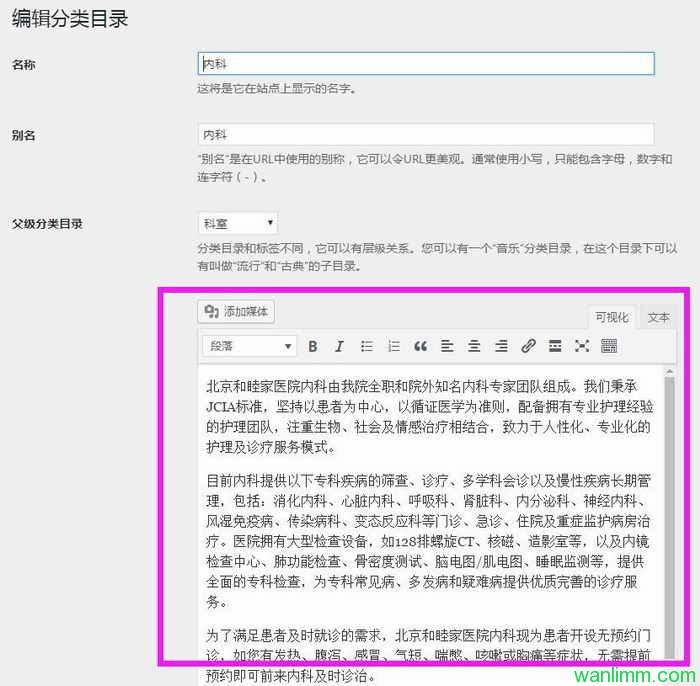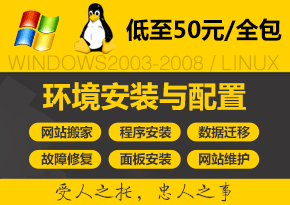wordpress程序的后台中,编辑分类目录的页面只有一个<textarea>表单标签,这样一来,编辑分类信息就不能像编辑文章那么随心所欲了。那么,一个wordpress企业主题怎样给分类目录添加一个可视化编辑器呢?因为,很多企业对这都有所需求。下面一起来看看吧。
第一步:移除wordpress企业主题的分类目录html过滤
如果不移除这个html过滤,在你添加了图片等标签时,会直接把你过滤掉。
remove_filter('pre_term_description', 'wp_filter_kses');// 移除HTML过滤
remove_filter( 'term_description', 'wp_kses_data' ); //这句不加,也同样可以
第二步:为wordpress企业主题分类目录添加编辑器:
add_action("category_edit_form_fields", 'add_form_fields_example', 10, 2);
function add_form_fields_example($term, $taxonomy){echo '<tr valign="top">';
echo "<th scope='row'><?php _e('描述','salong'); ?></th>";
echo '<td>';
wp_editor(html_entity_decode($term->description), 'description', array('media_buttons' =>
true,'quicktags'=>true));
echo '<script>';
echo 'jQuery(window).ready(function(){';
echo "jQuery('label[for=description]').parent().parent().remove();";
echo '});';
echo '</script>';
echo '</td>';
echo '</tr>';
}
通过上面2步,我们就为wordpress主题的后台分类目录添加了可视化编辑器,如下图: