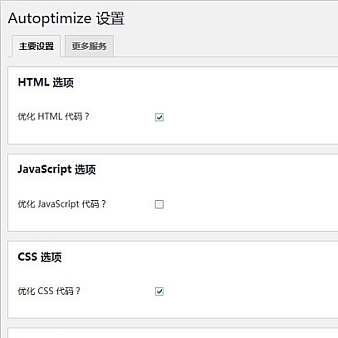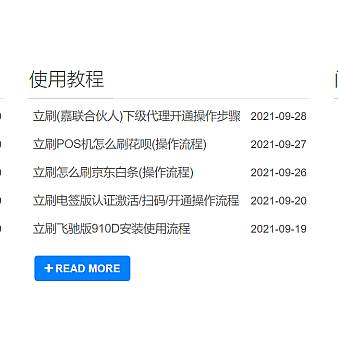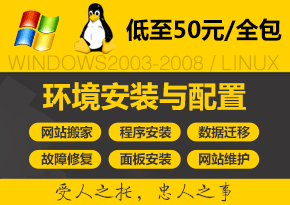一个用户来到网站的首页的时候一般通过两种方式获取内容,一种方式是通过栏目去查找内容,另外一种方式是通过搜索来查找内容。当一个站点的内容比较多的时候,按照栏目一页一页去查找内容就不方便了,这时候搜索框就成为非常重要的一个用户导航入口,如淘宝有海量的店铺和商品,大部分的用户是通过搜索来查找商品。那么如何给wordpress站点增加搜索功能呢?
方法很简单,只需要用get_search_form()函数即可。该函数能够直接调用,只需要在网页合适的地方加入以下代码即可:
- <?php get_search_form(); ?>
wordpress有内置的搜索表单,该函数会直接把表单调出来,在前端的代码显示是:
- <form role="search" method="get" id="searchform" class="searchform" action="http://www.cuizl.com/"> <div>
- <label class="screen-reader-text" for="s">搜索:</label> <input type="text" value="" name="s" id="s" />
- <input type="submit" id="searchsubmit" value="搜索" /> </div> </form>
get_search_form()函数所在的文件位置是 wp-includes/general-template.php
wordpress默认的搜索表单显示在前台,多了“搜索”这两个字,不怎么好看,因此你只需要把以下代码放到需要搜索的地方即可(不过还需要你调整CSS才行):
- <form role="search" method="get" id="searchform" class="searchform" action="http://www.cuizl.com/">
- <div> <input type="text" value="" name="s" id="s" />
- <input type="submit" id="searchsubmit" value="搜索" />
- </div> </form>