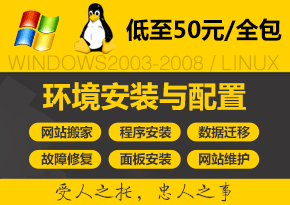// 在主题的 functions.php 文件中添加以下代码 function clear_product_images() { $args = array( 'post_type' => 'product', 'posts_per_page' => -1, ); $products = new WP_Query($args); if ($products->have_posts()) { while ($products->have_posts()) { $products->the_post(); delete_post_thumbnail(get_the_ID()); delete_post_meta(get_the_ID(), '_product_image_gallery'); wp_update_post(array('ID' => get_the_ID())); } } wp_reset_postdata(); echo '商品图片已清空。'; } // 添加一个用于触发的动作,例如通过访问 http://xxx.com/?clear_product_images=1 if (isset($_GET['clear_product_images']) && $_GET['clear_product_images'] == 1) { clear_product_images(); }
add_action( 'init', 'clear_all_products' );
/**
* 清空所有 WooCommerce 商品
*/
function clear_all_products() {
// 检查 WooCommerce 是否已激活
if ( class_exists( 'WooCommerce' ) ) {
// 获取所有的商品
$args = array(
'post_type' => 'product',
'posts_per_page' => -1,
);
$products = get_posts( $args );
// 循环删除每个商品
foreach ( $products as $product ) {
wp_delete_post( $product->ID, true );
}
// 输出成功消息
echo '所有商品已成功清空!';
}
}
在 WooCommerce 中,你可以使用一些代码来清空所有的商品。这可以通过 WooCommerce 提供的 API 来完成。以下是一个示例代码,可以在 WordPress 的主题文件中的 functions.php














![SEO人员应该如何去分析一个网站 [分析思路]](https://www.mbxzb.com/wp-content/themes/mbxzb/timthumb.php?src=https://www.mbxzb.com/wp-content/uploads/2019/10/ffcde335cfee99d.jpg&h=338&w=338&zc=1&a=t&q=100&s=1)